Opening A New Return Request (RMA)
There are currently 2 ways to open an RMA on Pro Tech Restore.
Method 1 - Open Return By Item Number
Most of our products have a white Warranty sticker on them like this :
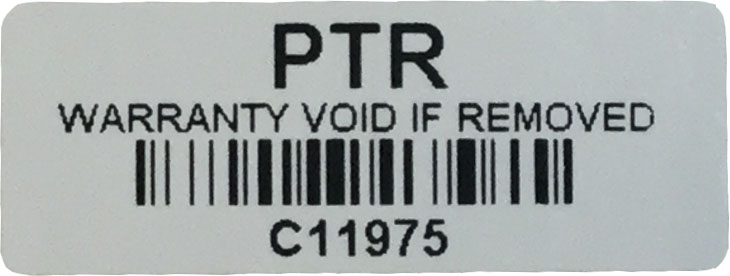
We use these numbers to be able to track each part to know what it is, when we put it into our inventory, who bought it and when. Since they are used to identify each part, these tags are also ideal for opening up a return request. To do so, follow these 4 steps to get to the RMA form :
- Make sure you are logged into your account.
-
Click on the My Account Tab.
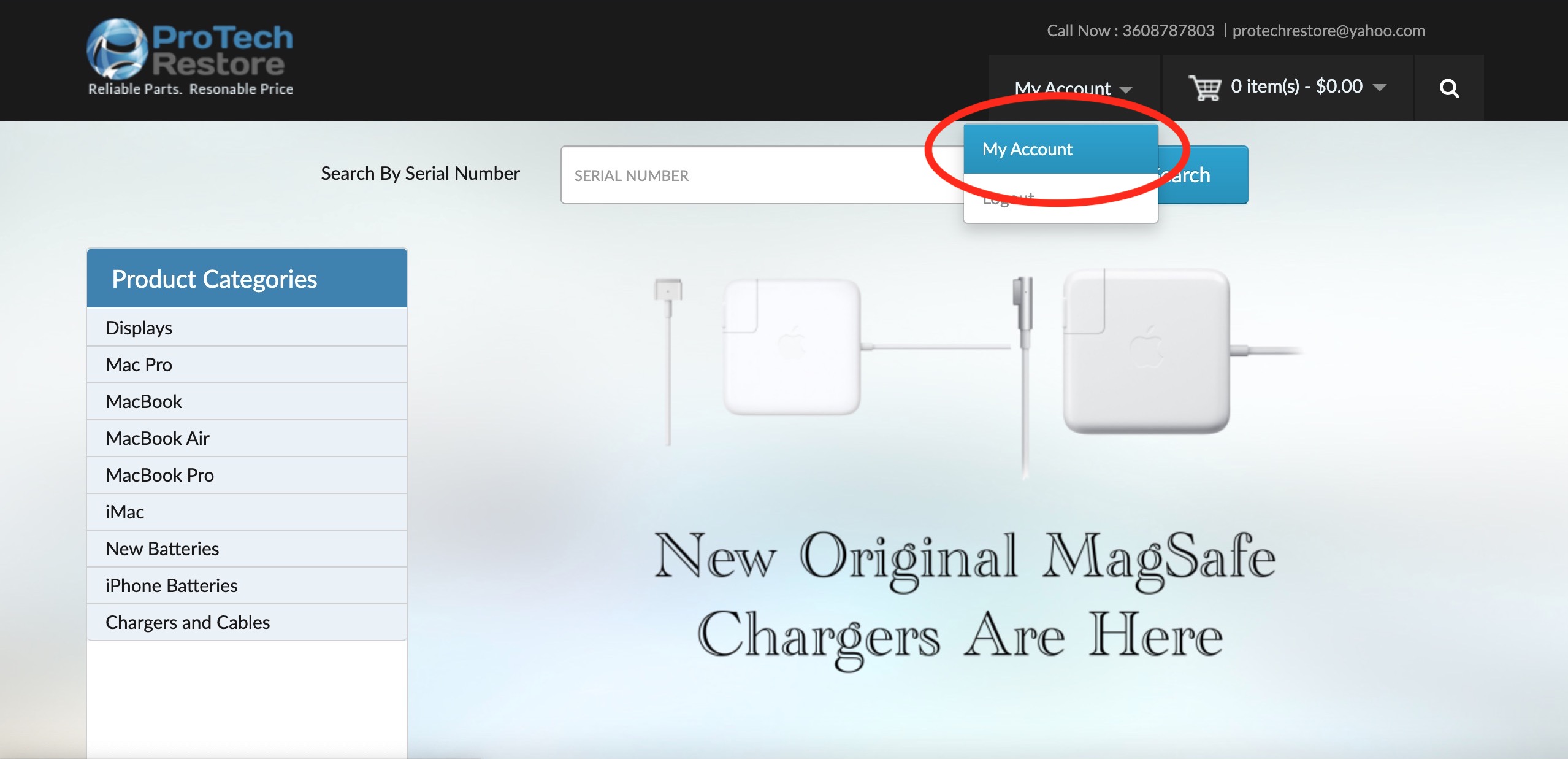
-
Click on the "View your return requests" link under the "My Orders Heading".
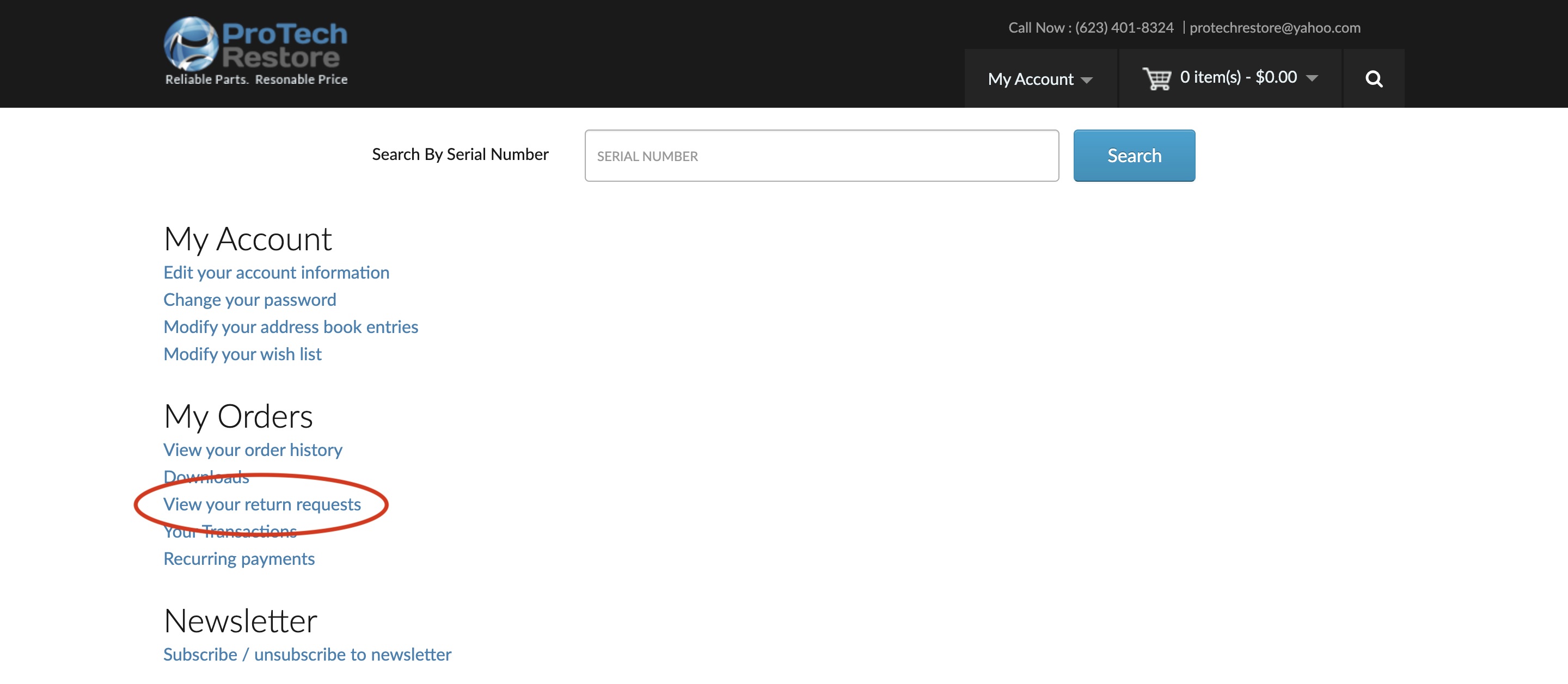
-
Finally, enter that tag number into the input box under the "Product Returns" heading and press the "Go" button.
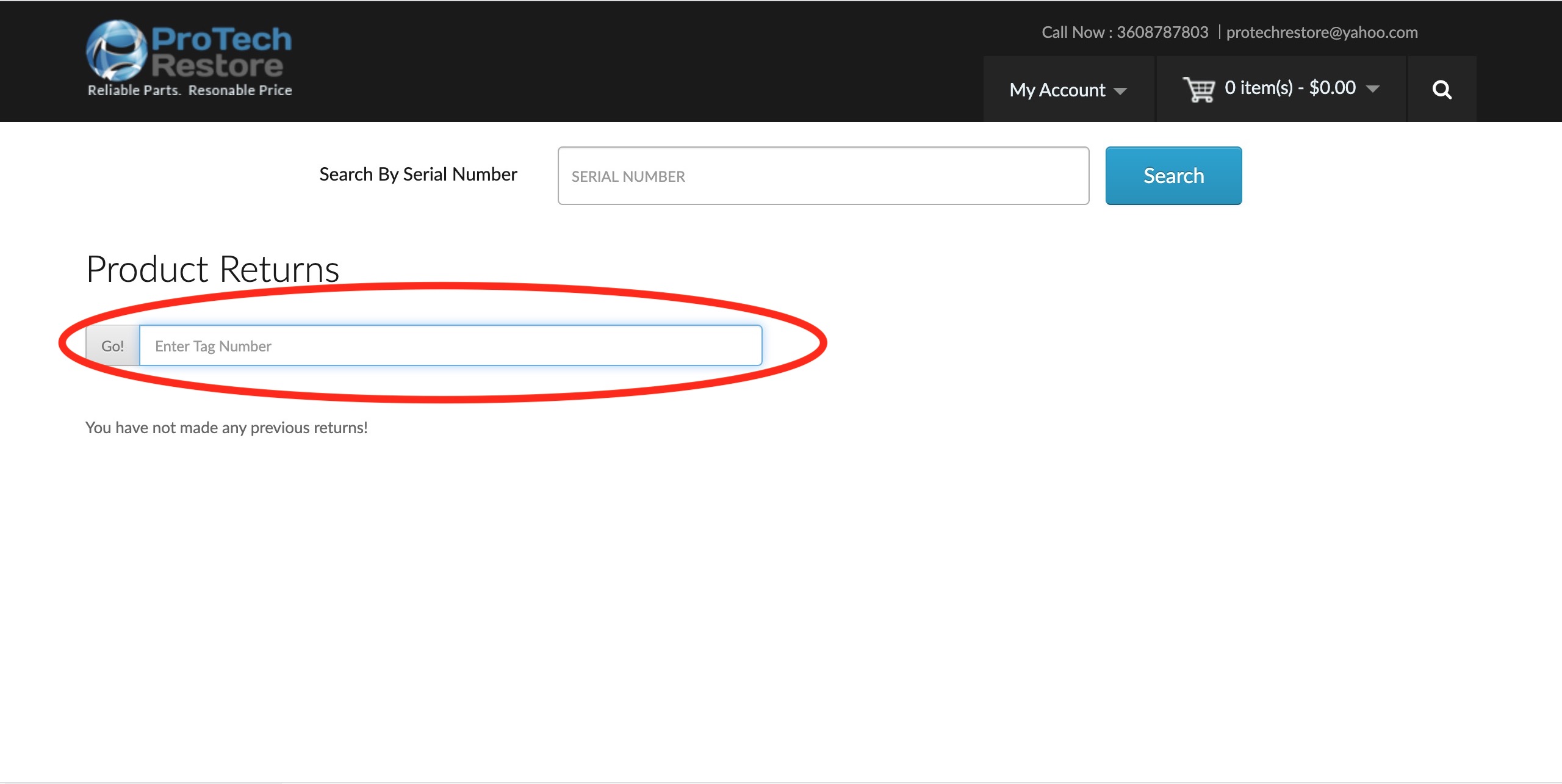
This should take you to our standard RMA form. Please fill it out and submit it. If you are returning something due to a defect, please put in the comment box wether you would like a replacement or a refund. If we can not provide a replacement we will contact you and let you know.
Method 2 - Open Return In Order History
If you do not have a tag number, or maybe it was a very recent order and you know the order number, you can open a return from your purchase history. To do so follow these steps:
- Make sure you are logged into your account.
-
Click on the My Account Tab.
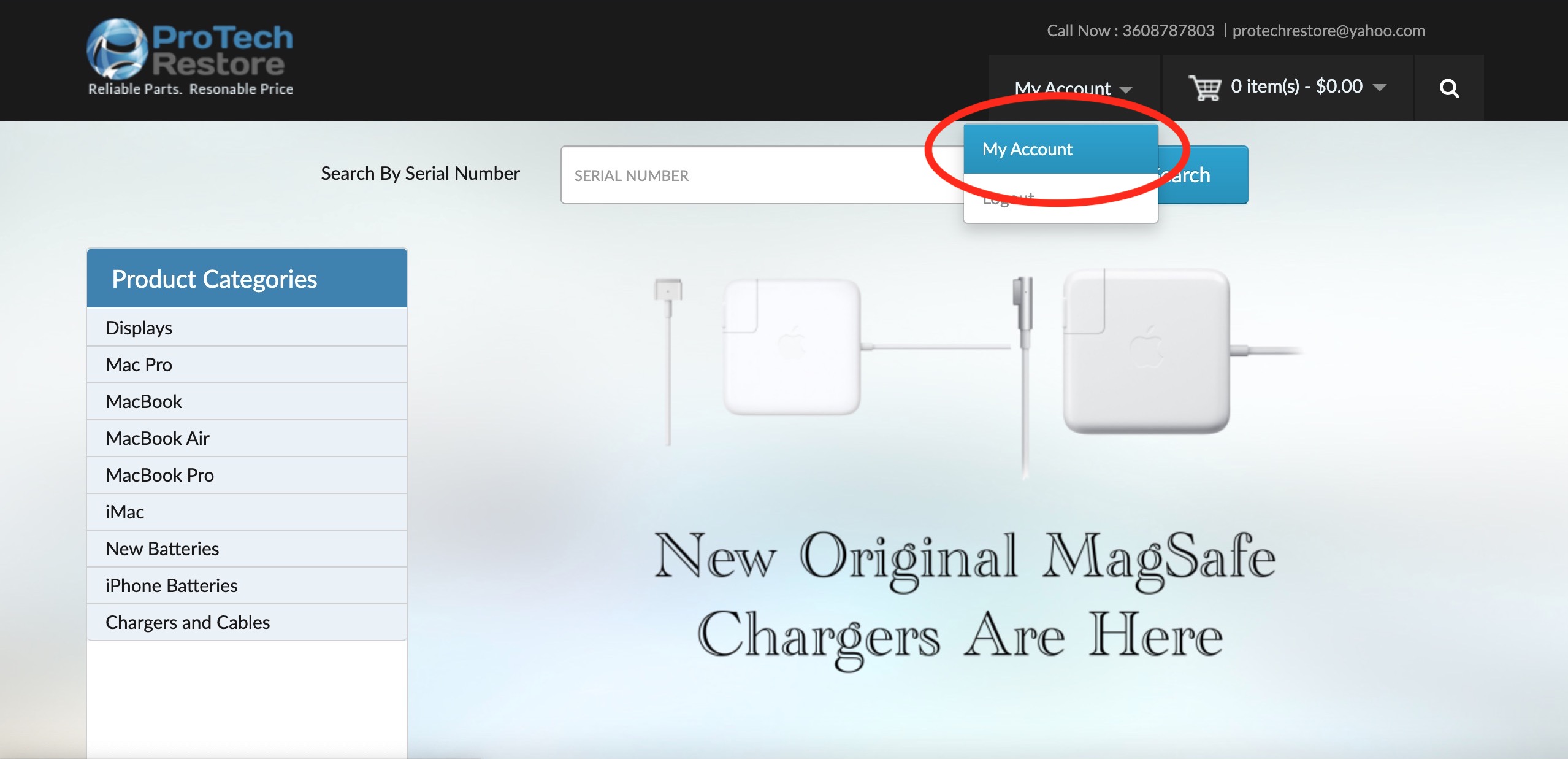
-
Click on the "View your order history" link under the "My Orders Heading".
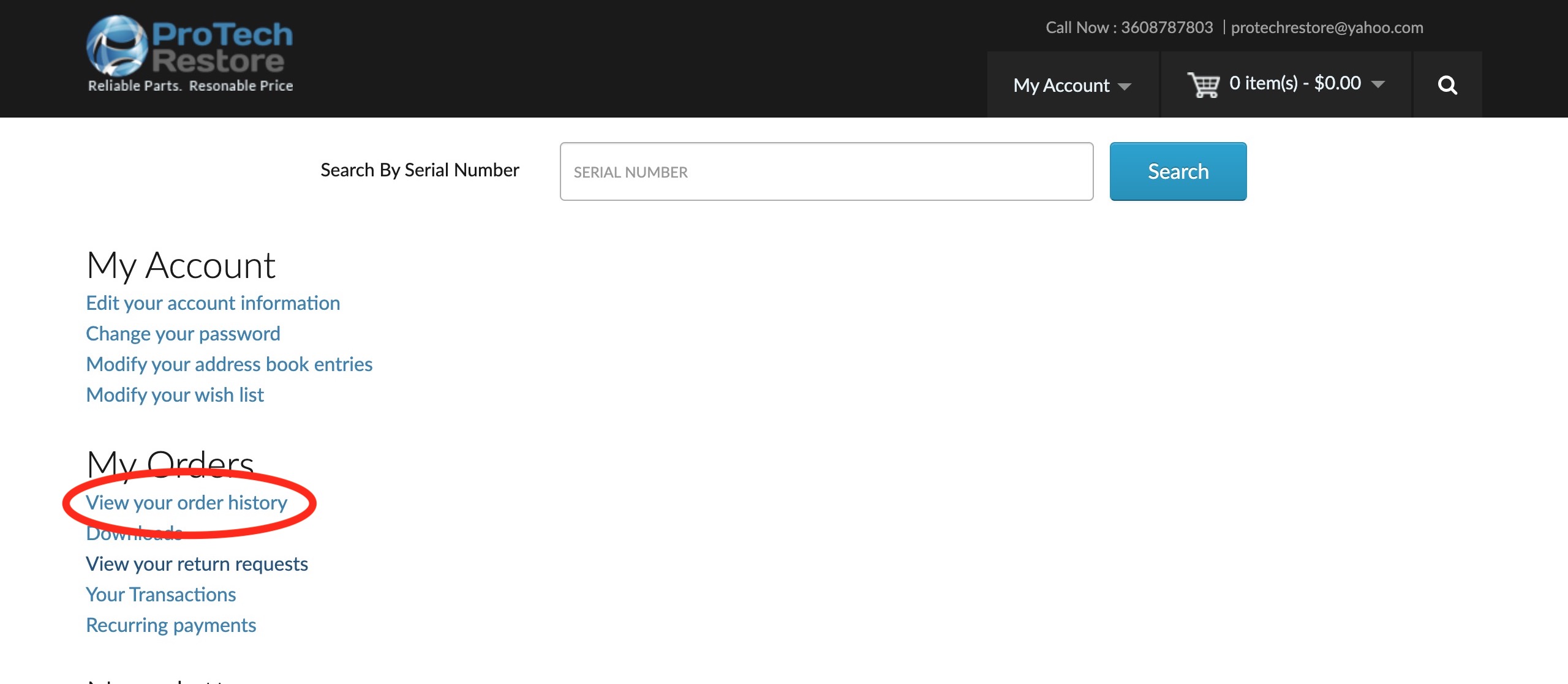
-
From there, click on the red "View Order" button next to the correct order.

-
Then, click on the red "Return Arrow" next to the item you want to return from that order.
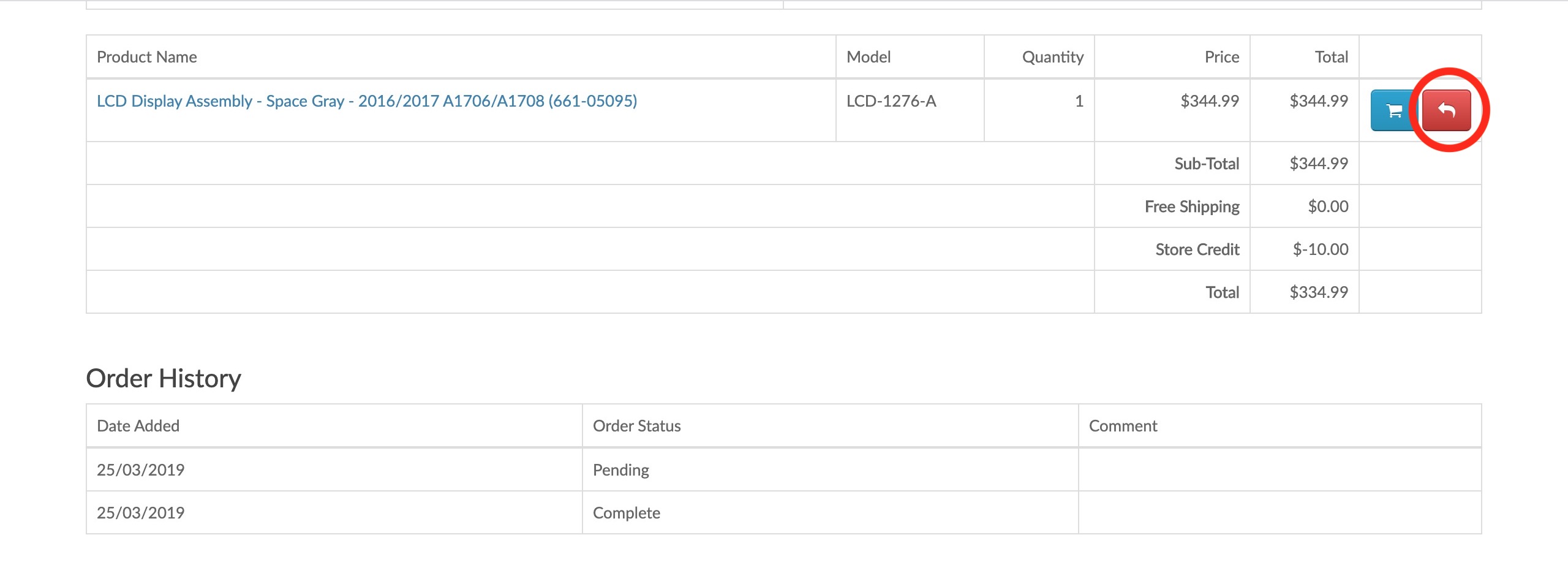
Again, this should take you to our standard RMA form. Please fill it out and submit it. If you are returning something due to a defect, please put in the comment box wether you would like a replacement or a refund. If we can not provide a replacement we will contact you and let you know.







